Currently, Wello API supports to switch invoice status.
Endpoint:
HTTP POST : api/Invoice/ChangeStatusId
Request body:
Params:
Sample 1: Change status invoice to 'Sent to ERP'
{ "invoice_id":"2044B92D-6F7D-460E-AEDA-00E69B68BAC7", "target_status_id":"284B65D7-D5C8-419F-91D5-10A2F5132BAB" }
Sample 2: Change status invoice to 'ERP Imported'
{ "invoice_id":"2044B92D-6F7D-460E-AEDA-00E69B68BAC7", "target_status_id":"AE838A69-AEA7-4F31-ABDD-EAFC577DDC5C", "erp_invoice_number":"123456" }
Sample 3: Change status invoice to 'ERP Error'
{ "invoice_id":"2044B92D-6F7D-460E-AEDA-00E69B68BAC7", "target_status_id":"B47EB12C-8F28-4CDE-B8F8-32428F4BEC03", "error_message":"Account is blocked in ERP" }