This chapter describes the logic used to make this integration.
The table Customer contains a datetime field (name=”updated”).
Each time a record is added or updated (CustomerAdd,CustomerUpdate) the ERP Layer ensure that the field is updated with a GETDATE().
To synchronize the data from MyERP to Wello, the following steps are executed
ERP.Customer.updated field
ERP.Customer that have been created or updated AFTER this date field (using milliseconds)
“ERP.Customer” to an object and verify on the sync_cache that he is well modified (Imagine that you have a field on your ERP that is not Sync. In this case, modify this field doesn’t mean you need to sync a new time this object to Wello).
sync_cache or serialized object is different), it verify if this object has been already sent to Wello (to know if a POST or PUT is needed)
Guid on his cache
“ERP.Customer.updated” field
To synchronize the data from Wello to MyERP, the following steps are executed
Wello.Company.modified_dateutc fieldWello.Company have been created or updated AFTER this date field (using milliseconds) Wello.Company.code is filledWello.Company.code empty : it add it on MyERP, receive the new ERP.Customer.id and make an API update on Wello.Company.code and add it on my sync_cacheWello.Company.code filled : this customer comes from MyERP. Need to see if the value of the field “name” is different than on my ERP.sync_cache“Wello.Company.modified_dateutc” field