When the job created it's in status of Open:
1. If open job is changed to one of following status To be Planned, Pooling, Suggested then job status can be changed to Planned
2. If open job is changed to status Dispatched, then it must be assigned to a user. If the user accept the job, the job status can be changed to Planned,
else if the user reject the dispatched job, the job status can be changed to Dispatch - Rejected
A Planned or Dispatch - Rejected job can be changed to Canceled or reopen with above statuses.
Then Planned job can be changed to In Progress status. In Progress job can be changed to status of Waiting Further Actions or Completed.
3. If open job is changed to status Workshop, then it must be assigned to some users. If the user accept the job, the job status can be changed to Workshop in queue,
and we do not have 'Reject' action for a workshop job
Then Workshop in queue job can be changed to In progress (W) status. In progress (W) job can be changed to status of Workshop - Waiting further action or Workshop - Completed.
Here are the available job status in Wello.
| Name | Guid | Description |
|---|---|---|
| Waiting | 69268600-D3E0-4222-859F-06E47CF4041E | Waiting |
| Open | 8BA9DA71-EF32-423A-BB50-AE767315F55C | Job is just created and show on grid |
| To be Planned | 497ACFF2-9FF6-4C94-85DD-DAA0689553E2 | Jobs show on grid and can be assigned to any user. |
| Pooling | 8ADBC894-D612-DE11-BD84-0030488C6C36 | Jobs show on job pool. |
| Suggested | 143CF9CD-C3C1-406A-A19A-58D766D9DDA9 | Job suggested to any user |
| Dispatched | A60BC691-AB2F-42F5-8A5B-998A29A27537 | Job is dispatched to any user |
| Dispatch - Rejected | EB014DA9-5850-4E16-B1E9-527162F1A9E0 | Dispatched job is rejected by the user |
| Workshop | E2BC66AF-BD10-4035-8AA1-7AD88CB35723 | Indicate a job has been assigned to a workshop location, but no work has started |
| Workshop in queue | 41A3718F-EAA1-4EF4-9A82-2CCF3FA92BCC | Indicate workshop technicians have been assigned to the job, but the work has not been accepted yet |
| Planned | 10F456D2-000E-48EA-93D7-E016107B7A98 | Job is assinged to user timeline. |
| In Progress | F79E58EE-EE04-4590-BCB1-49E8BD551659 | Technician are worining on it. |
| In progress (W) | FC28469F-C276-4FF5-ABB7-B99F5AEE4C7D | Indicate a workshop technician has accepted the job and starting the work |
| Waiting Further Actions | 136E1585-DFF6-4990-BFC6-DBA958B71F30 | Waiting further actions |
| Workshop - Waiting further action | 1C6F7A61-3723-450B-8158-19A90D60CBD9 | Indicate that for example some material is required to complete the work |
| Canceled | 06EA451C-5863-4C97-9592-CC928DFDF869 | Job cancel or closed. |
| Completed | 6557B9DC-6106-4327-8E26-6F24D0329C33 | Job completed and customer signature avaialble. |
| Workshop - Completed | CE5F26ED-5FE0-47A3-94A7-1BF4402E32D0 | Indicate the work has been completed and all the relevant documents have been generated |