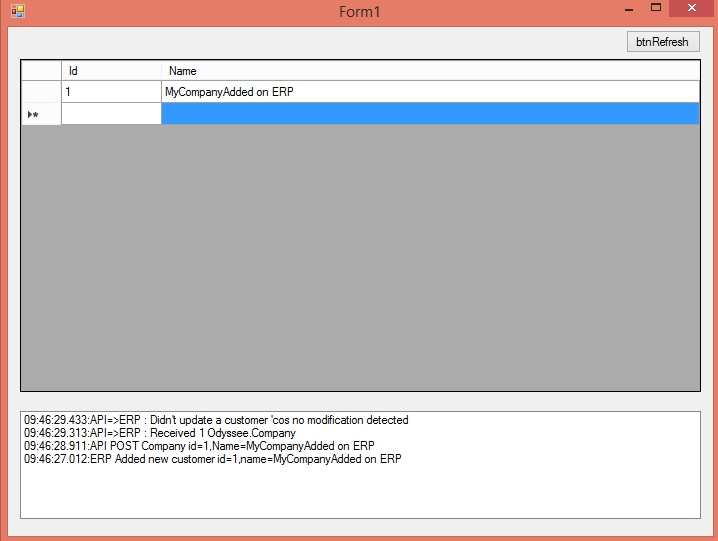
Grid : the grid list you all ERP.Customer you have. Column Id is readonly and Name can be used to add new row or edit existing
Logs bottom screen : this part list you logs to debug easily. As you can see on this screenshot, we first added a customer on the ERP.
Then the SyncAPI sent it to Wello API (POST).
The sync Wello=>ERP receives a new Wello.Company (in fact the one 1 just POST).
Then the SyncAPI detects that this object is already known internally and doesn’t need to be updated
Button Refresh : to be used when something arrives from Wello to the ERP (a new Wello.Company or one updated). This button will refresh the ERP.Customer by fetching them on the database