Currently, Wello API supports moving equipment (Location/Installation/Mobile installation) from one company to another company even if the equipment still has active work orders or not. Here is the logic of moving equipment to another company
| Types | Move to another company and set as root |
Move to another company and set as a child of a location |
Move to another company and set as a child of an installation |
Move to another company and set as a child of a mobile installation |
|---|---|---|---|---|
| Root location | YES | YES | NO | NO |
| Child location | NO | YES | NO | NO |
| Installation | NO | YES | YES | NO |
| Root/child mobile Installtion | YES | NO | NO | YES |
You can move an equipment to another company and set as root. The equipment that need to be moved can be a root location OR a mobile installation. Here are 2 endpoints that support for these kinds of equipment:
The equipment that needs to be moved must be a root location of the current company, which means if it is a child location or an installation or a mobile installation, then do not allow to use this endpoint
Endpoint: HTTP POST api/Location/MoveLocationAsRootToOtherCompany
Mandatory params: You need to provide two params in the body request
The location that need to be moved: location_id or location_reference_back_office . If both are provided, location_id is used as default
The destination company: destination_company_id or destination_company_code . If both are provided, destination_company_id is used as default
Sample
Request URL:
HTTP POST : api/Location/MoveLocationAsRootToOtherCompany
Request body :
{ "location_reference_back_office":"FSH", "destination_company_code":"ABC" }
The equipment that needs to be moved must be a root or child mobile installation of the current company, which means if it is a location or an installation, then do not allow to use this endpoint
Endpoint: HTTP POST api/Project/MoveMobileInstallationAsRootToOtherCompany
Mandatory params: You need to provide two params in the body request
The mobile installation that need to be moved: project_id or project_reference_back_office . If both are provided, project_id is used as default
The destination company: destination_company_id or destination_company_code . If both are provided, destination_company_id is used as default
Sample
Request URL:
HTTP POST : api/Project/MoveMobileInstallationAsRootToOtherCompany
Request body :
{ "project_reference_back_office":"MB-SERVICE", "destination_company_code":"ABC" }
You can move an equipment to another company and set as child of a location. The equipment that needs to be moved can be a root or child location OR an installation. Here are 2 endpoints that support for these kinds of equipment:
The equipment that needs to be moved must be a location of the current company, which means if it is an installation or a mobile installation, then do not allow to use this endpoint
Endpoint: HTTP POST api/Location/MoveLocationAsChildToOtherCompany
Mandatory params: You need to provide two params in the body request
The location that need to be moved: location_id or location_reference_back_office . If both are provided, location_id is used as default
The destination location: destination_location_id or destination_location_reference_back_office . If both are provided, destination_location_id is used as default. This destination must be a location.
Sample
Request URL:
HTTP POST : api/Location/MoveLocationAsChildToOtherCompany
Request body :
{ "location_reference_back_office":"FS-ETOWER", "destination_location_reference_back_office":"KMCS" }
The equipment that needs to be moved must be an installation of the current company, which means if it is a location or a mobile installation, then do not allow to use this endpoint
Endpoint: HTTP POST api/Project/MoveInstallationAsChildToOtherCompany
Mandatory params: You need to provide two params in the body request
The installation that need to be moved: project_id or project_reference_back_office . If both are provided, project_id is used as default
The destination location: destination_location_id or destination_location_reference_back_office . If both are provided, destination_location_id is used as default. This destination must be a location.
Sample
Request URL:
HTTP POST : api/Project/MoveInstallationAsChildToOtherCompany
Request body :
{ "location_reference_back_office":"FS-ETOWER", "destination_location_reference_back_office":"KMCS" }
The equipment that needs to be moved must be an installation of the current company, which means if it is a location or a mobile installation, then do not allow to use this endpoint
Endpoint: HTTP POST api/Project/MoveInstallationAsChildToOtherCompany
Mandatory params: You need to provide two params in the body request
The installation that need to be moved: project_id or project_reference_back_office . If both are provided, project_id is used as default
The destination equipment: destination_project_id or destination_project_reference_back_office . If both are provided, destination_project_id is used as default. This destination equipment must be an installation.
Sample
Request URL:
HTTP POST : api/Project/MoveInstallationAsChildToOtherCompany
Request body :
{ "project_reference_back_office":"FS-ETOWER", "destination_project_reference_back_office":"KMCS" }
The equipment that needs to be moved must be a root or child mobile installation of the current company, which menans if it is a location or an installation, then do not allow to use this endpoint
Endpoint: HTTP POST api/Project/MoveMobileInstallationAsChildToOtherCompany
Mandatory params: You need to provide two params in the body request
The mobile installation that need to be moved: project_id or project_reference_back_office . If both are provided, project_id is used as default
The destination equipment: destination_project_id or destination_project_reference_back_office . If both are provided, destination_project_id is used as default. This destination equipment must be a mobile installation.
Sample
Request URL:
HTTP POST : api/Project/MoveMobileInstallationAsChildToOtherCompany
Request body :
{ "project_reference_back_office":"MB-SERVICE", "destination_project_reference_back_office":"MB-PRO" }